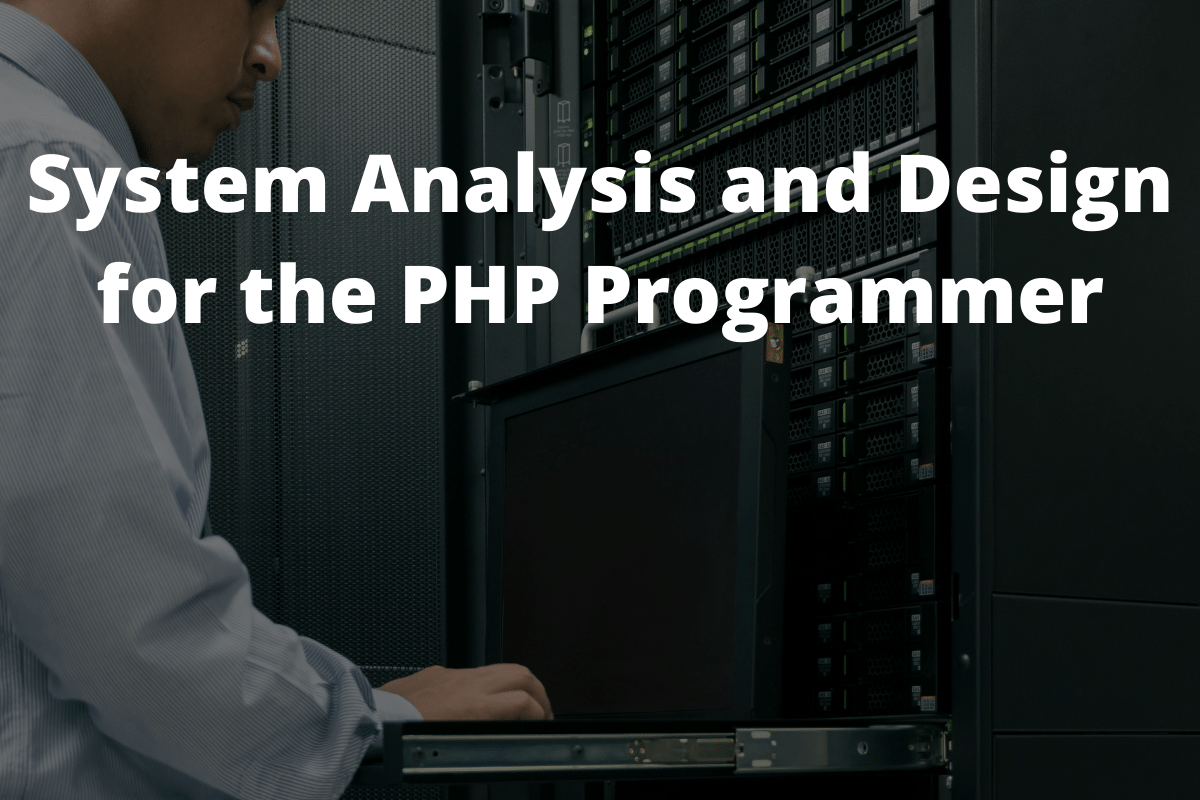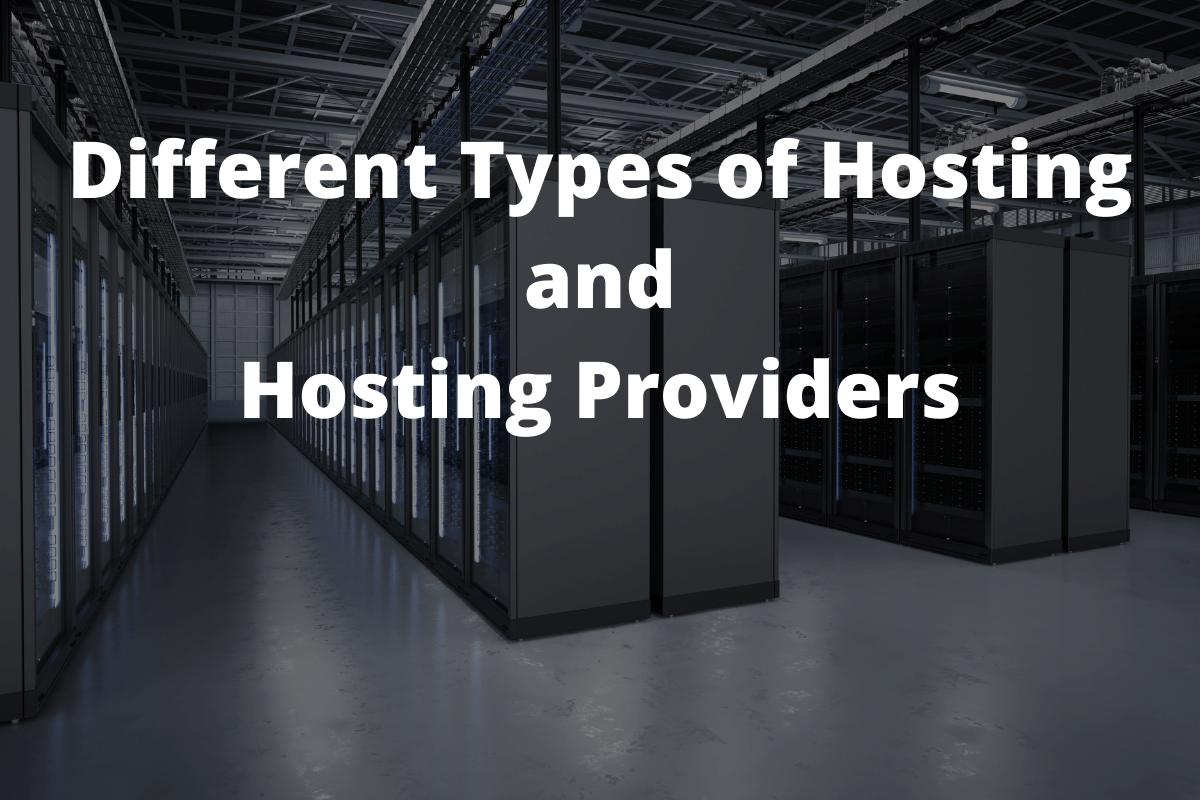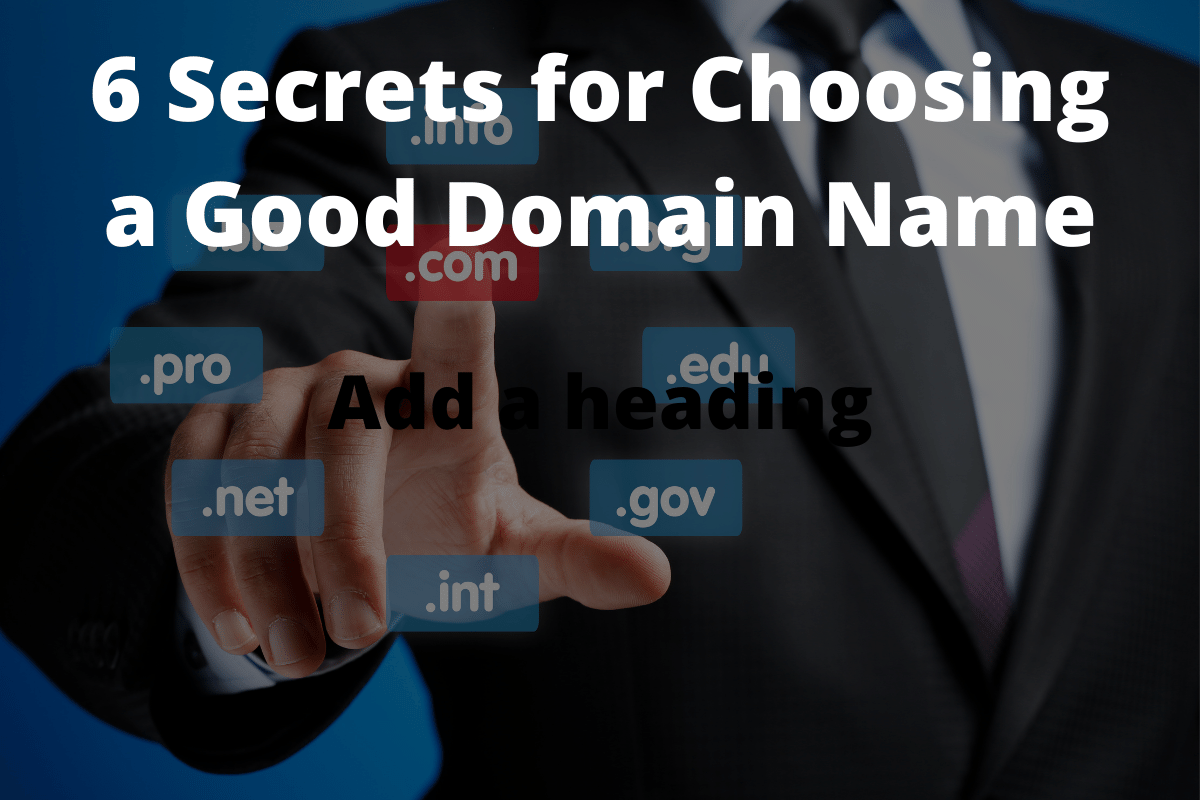System Analysis and Design for the PHP Programmer
This article covers system analysis and design from the PHP developer’s perspective. Not only should programmers be aware of system analysis and design, site owners should be aware of this as well. If a developer fails to perform an adequate system analysis and design they are setting themselves up for working harder and longer than … Read more